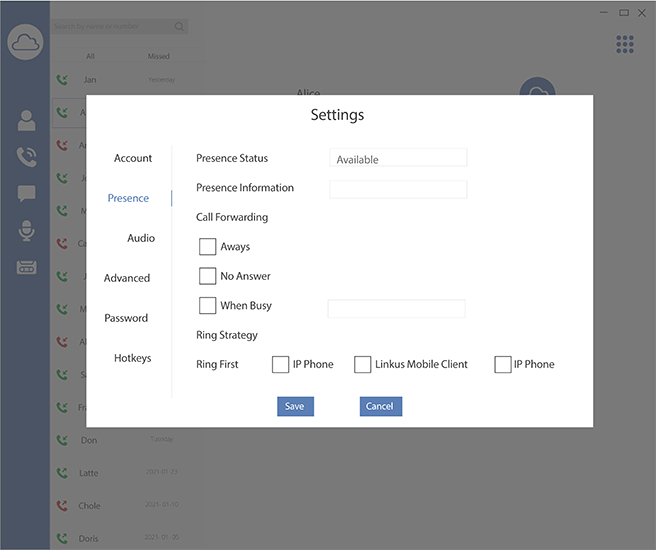UnicomNZ Linkus
Unified communication App, stay connected anywhere, anytime.

Important things about 111 emergency call
In November 2020, the Commerce Commission published the 111 Contact Code to ensure that vulnerable consumers can contact emergency services in the event of a power failure at their premises.
The Code requires retail landline service providers to inform customers which telecommunications technologies and devices may not work in the event of a power failure, how they can protect themselves, and where to go for support.
What Services are affected?
Fibre and fixed wireless will not work in the event of a power failure unless you have a backup power supply, so if your landline is supplied over these technologies you will not be able to use it to contact the 111 emergency service during a power cut.
Certain devices at your premises, such as cordless phones and medical alarms without an inbuilt battery, may also not work in the event of a power failure without a backup power supply, so you may not be able to use them to contact the 111 emergency service during a power cut.
We recommend keeping a charged mobile phone on hand to ensure you have means of contacting the 111 emergency service in the event of a power failure at your premises.
Please be aware that the 111 code does not cover any medical services and/or alarms - such as those provided by St John - you may have installed in your home. Please talk to the provider of these services if you have any concerns about their reliability.
Who is a vulnerable consumer?
The code defines a vulnerable consumer as someone who is at particular risk of requiring the 111 emergency service and does not have a means for contacting the 111 emergency service that can be operated for the minimum period in the event of a power failure.
How do I get my account listed as Vulnerable?
You can apply to be listed as a vulnerable consumer if someone at your premises relies on your landline connection for medical, safety, or disability reasons by click here or emailing us at this address vulnerable@unicomnz.com
If your application is successful we will send you an appropriate means of contacting the 111 emergency service in the event of a power failure at your premises at no cost.
We will not deny or cease supply of a retail landline service on the basis that we know, or suspect, a consumer is, or may become, a vulnerable consumer.
Please email us at vulnerable@unicomnz.com or contact us here if you have any concerns about the information provided, or if you have any sort of complaint about this process.
If you remain dissatisfied with the outcome of your case, then you can refer your complaint to the Telecommunications Dispute Resolutions Scheme (TDR). TDR provides a free and independent service for residential and small business customers and engages with UnicomNZ to find a resolution on your behalf. The account holder can raise a dispute with the TDR on their own behalf or that of another member of the same residential household.
If you believe UnicomNZ is actively being negligent in its responsibilities under the 111 Contact Code you can contact the Commerce Commission directly at contact@comcom.govt.nz. Please note their primary course of action will be to refer the matter to the TDR.
For more information, please read the document.
Get Your Office Vibes Right with You, Anywhere
UnicomNZ Linkus is a unified communications app for windows desktop, Mac desktop, iPhone and Adroid phones. It transforms your destop and mobile phone into a fully-featured office extension, provides convenient call experience, and offers powerful collaboration features like presence, instant messaging, CRM integration, etc.
Manage and Control Your Calls




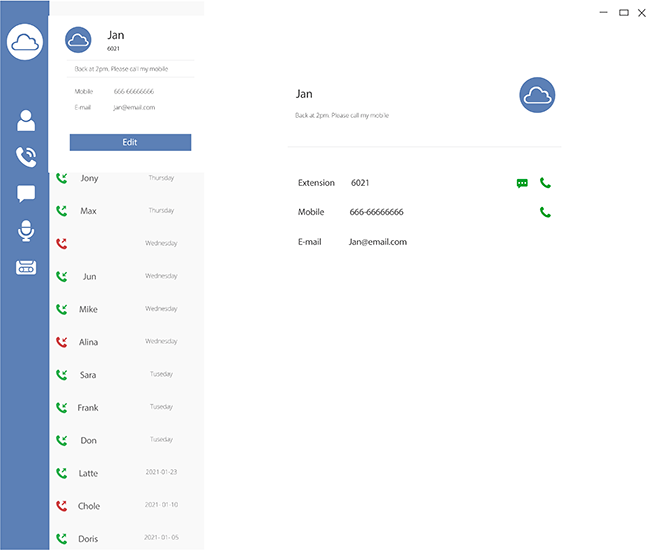
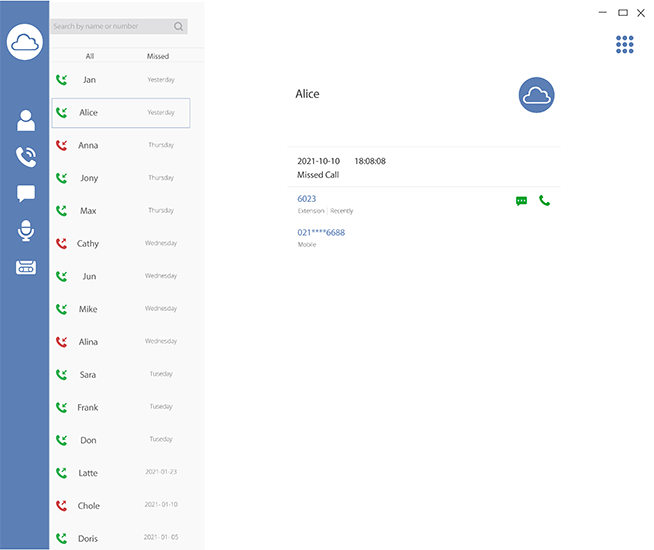
Bring Your Extension with You
Your office extension follows you when you are on the go. Mobile workers will benefit from one number reach which keeps their mobile numbers private and have instant access to enterprise and personal contacts.
- Make and receive business calls
- Start an ad-hoc conference with as many as 8 people
- Check your voicemails and recordings
- Maintain your business identity
Instant Messaging for Instant Result
A feature-laden Instant Messaging system that consolidates collaboration! When you can’t talk, just start a personal or group chat with anyone in your extension lists and have an instant sharing of ideas, pictures, or any other types of files.

Full Enterprise Directory and External Contacts
Extension and Contacts list provide an overview of your corporate directory and external Company/Personal Contacts. See whether your colleague is available immediately and intuitively with colored presence status indicator, and efficiently create, manage, and dial your external Contacts that are synced across your PBX, Linkus Desktop/Mobile Client and IP Phone.
Available
Business trip
Unregistered
Away
Lunch Break
DND
![]()
![]()
![]()
![]()
![]()
![]()
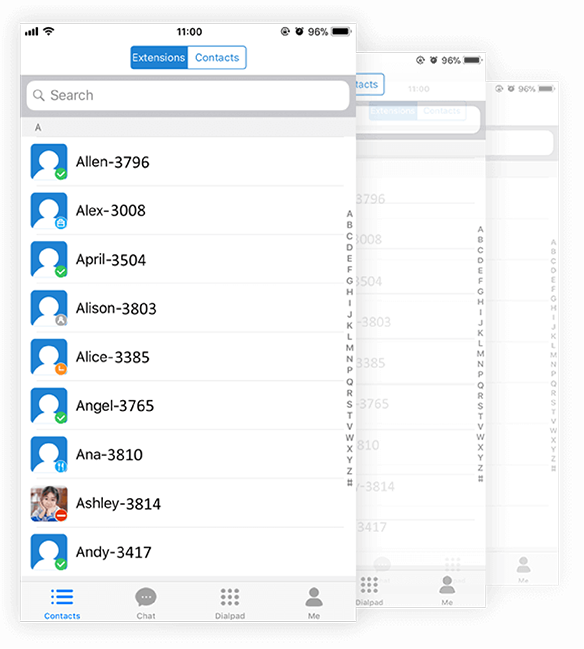
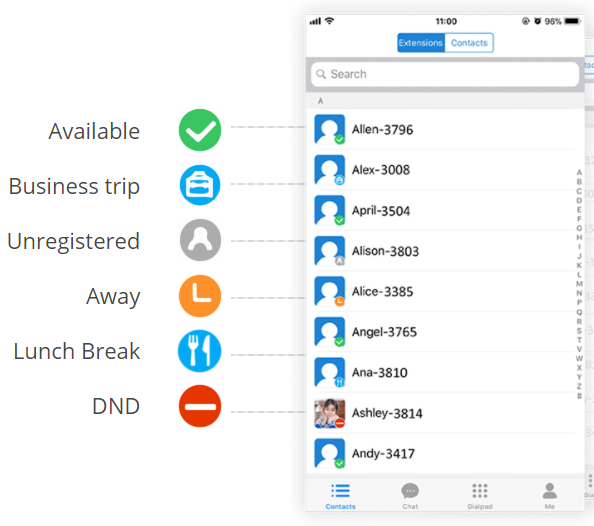
Sign up with UnicomNZ Linkus, start from $20 per user/month
Features at a Glance

HD Voice Calling

Call Forwarding

Instant Messaging for Instant Results

File Sharing

Rich Presence Information

Do Not Disturb

Company & Personal Contact

Full Enterprise Directory
Get UnicomNZ Linkus for Your Devices

Linkus for Android
Turn your Android smartphone to your office extension
(For Android 5.0 or higher)

Linkus for iPhone
Take your company call on the go on your iPhone
(For IOS 11.0 or higner)

Linkus for Windows
Enjoy the unified communications app at your desktop
(For Window 7 or later)

Linkus for Mac
Bring unified communications to you Mac desktop
(For OS X 10.11 EI Capitan or later)